eclipse如何设置gbk编码
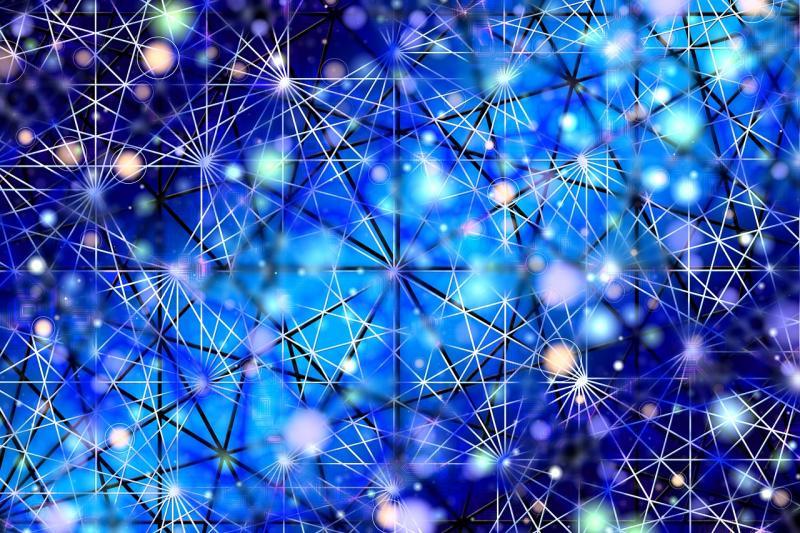
要在Eclipse中设置GBK编码,可以按照以下步骤操作:
打开Eclipse并选择你的项目。
在菜单栏中选择"Window" -> “Preferences”。
在弹出的对话框中,选择"General" -> “Workspace”。
在右侧的"Text file encoding"部分,选择"Other"并在下拉列表中选择"GBK"。
点击"Apply"和"OK"按钮保存更改。
现在,你的Eclipse项目将使用GBK编码。
阅读剩余
THE END