WPF怎么绑定多条曲线
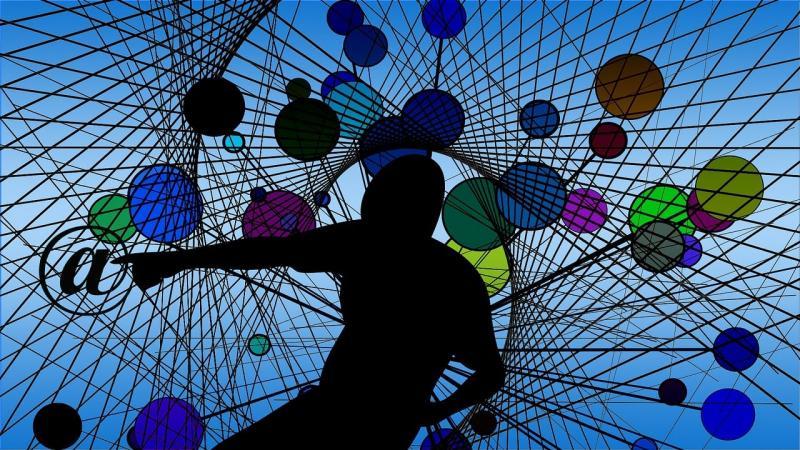
在WPF中,可以使用ItemsControl和DataTemplate来绑定和呈现多条曲线。
首先,创建一个数据模型类来表示曲线的数据。该类应该包含曲线的名称和数据点集合。例如:
public class CurveData
{
public string Name { get; set; }
public ObservableCollection<Point> Points { get; set; }
}
接下来,在你的XAML文件中,使用ItemsControl来展示多个曲线。假设你有一个名为Curves的ObservableCollection,其中包含多个CurveData对象。可以像这样设置ItemsControl:
<ItemsControl ItemsSource="{Binding Curves}">
<ItemsControl.ItemsPanel>
<ItemsPanelTemplate>
<Canvas/>
</ItemsPanelTemplate>
</ItemsControl.ItemsPanel>
<ItemsControl.ItemTemplate>
<DataTemplate>
<Polyline Points="{Binding Points}" Stroke="Blue"/>
</DataTemplate>
</ItemsControl.ItemTemplate>
</ItemsControl>
在这个例子中,我们将ItemsSource绑定到Curves集合,并使用ItemTemplate来定义每个曲线的呈现方式。这里使用了Polyline来呈现曲线,Points属性绑定到对应CurveData对象的Points集合。
记得要在代码中设置DataContext,使之与数据模型关联起来:
public MainWindow()
{
InitializeComponent();
DataContext = new ViewModel(); // 替换为你自己的ViewModel实例
}
这样,当你在ViewModel中更新Curves集合中的数据时,界面上的多条曲线就会自动更新。
阅读剩余
THE END